고정 헤더 영역
상세 컨텐츠
본문
Here is a guide for using SketchUp with CNC dxf to g code software.Recent updates:-deleted useless information.This guide is applicable to situations where you want to use Sketchup with CAM software that generates g-code off of.dxf file formats. I assume you are using Sketchup as your primary part generation workspace. It was written based on experience with a 3 axis Thermwood CNC router. With those CNC machines, you can export a.dxf directly to the machine control cabinet where g code is generated with auto written tool changes, nesting, flip operations, sheet changes, pop up pins and other efficiency lending features.Cautionary note:All of this information is based on internet research, testing, my version of software, and my general ignorance; which are all important factors in its accuracy and error.
Using these techniques I have made over 700 different parts in 2 1/2 years, with most pencil drawing to router cut times of about 2-3 hours for complex text cut outs and 5-10 min for simple shape forms. Real testing with your particular situation and ample professional caution is the only way to avoid injury to yourself and your machine. Hello piratebrian,Wondering if you might be able to help me out.I have a Thermwood router. I am trying out some new cabinet software (Mozaik). Mozaik works in conjunction with SketchUp. Mozaik will optimize the cabinet parts and create a nest. For each sheet that is nested it will create 1 DXF file for each sheet.
I can create a DXF using Mozaik or thru SketchUp. When Mozaik creates the DXF the Layers are simple an easy to edit.
When Sketchup creates the DXF I have a lot of layers to sort thru and not so easy to edit the layers names / get everything on the correct layer.I understand that I need to rename the layers of the DXF according to Thermwood naming convention.As of now this is my main problem. When I load the DXF at the control the parts are not being placed correctly on the bed of the router and on the screen at the control. I have the sheet to be cut in the DXF at 0,0 (x,y). I can create my own DXF with just some basic squares using TurboCad and load the file at the machine and it works.I notice that Mozaik and SketchUp makes the DXF with depth (z). I am using TurboCad to remove the z depth to 0. Not sure if I am even doing this right or if I need to.Thermwood Control Nesting documentation indicates that I should save the DXF with AutoCAD Version 13.
X+ Setup Sheets For Mastercam
The TurboCad I have goes only back to 14. Not sure if that is a problem.Any ideas would be greatly appreciated. Jjenks2006,I believe that your issue may be that Mozaik is creating a layered DXF with all the components already nested. What the Thermwood Control Nesting is looking for are the individual DXF files for each part. It then uses the OUTLINE layer to nest each part and it's other associated operations into the sheet.Since you are loading a DXF with multiple OUTLINE layers, it is probably grabbing the first one, using it to nest and the others are being 'dragged along' for the ride.
Since they are not being considered in the optimization, the geometry/operations for the other parts are ending up off the sheet.That is my guess.Contact the Mozaik people and see if you can export/save the parts/operations as individual DXF files.Brad. Hey jjenks2006Sorry I just saw your question.
You probably have solved the problem by now. Most of my parts I send to my Thermwood control nesting on the machine have multiple layers extending up into the z axis simply because it allows me to side view all the parts and quick administer the bulk layer naming by window selecting. As bmcintosh mentioned each part has it's outer edge as 'outline z0p471' In Sketchup, as long as the camera is on parallel projection and the top view is selected everything exported as a 3d file type dxf out of sketchUp pro comes up as normal cut path individually nestable parts. An outline layer on a 3d dxf part should only be the bottom (or top) face outer edges viewable from top view (blue axis on). I'll have to take a look at that Mosaic Sketchup interface program. You can send a 61.998 by 120.998 dxf to the machine and have it placed on a 62' by 121' table and material so long as the long side of the form is along the x axis and the collar and part clearances are at 0.001. Being able to edit all the part collar and part spacing clearances on the control nesting software on the machine I find easier.
This is due to cut problems that can arise on a large job where one warped material/bad drawing can crop up. Being able to quickly identify the bad parts that need re-cut or redrawn and re-nested as additions to the remainder of the 20 sheet job is quite easy with this method. Often on a 10-30 sheet job 3-4 parts need recut/redrawn by the time I reach sheet 7. Que-ing them up for the next sheet is easy so long as 1. You know what you cut (see the printout option on control nesting for a running list of all the parts cut on each material sheet) 2. Total of what you want (already listed on the file import of dxf screen).
Mastercam X+ Setup Sheet Download
What and how many parts need re-cut. Any re-drawing activity and control nesting them can be done outside of the super controller's activities running the g-code.
Going back to cad every time will be tough as it requires a separate inventory scenario.
Performance Parts for Your Team Associated TC4 Touring CarFor this installment of Hop Up Corner, we’re going to check out some of the best upgrades for your. This TC has been out for quite some time and seen many revisions, but it is still a great onroader for classes like Spec, USGT and VTA. For this Hop Up Corner, we’re going to focus on switching this car over to a VTA platform. I’ve run mine in the VTA class with great results and only a few mods. SuspensionEven though the car is a bit older, it has one of the best and most adjustable suspensions on the market. Everything from camber, caster, toe, ride height, Ackermann, roll centers you name it, the TC4 has that adjustment. On earlier models, the TC4 had either plastic or blue-anodized shocks (with either threaded or non-threaded bodies).
These shocks work fine, however after awhile will wear out and can become sticky or ‘loose’. Thankfully, AE also offers some excellent replacement shocks; the. This kit includes hard-anodized threaded bodies, coated shafts and blue aluminum shock collars.
Because they are hard-anodized, they will last a really long time with very little wear. The kit includes everything you need to build and replace, ridding yourself of your dilapidated dampers in favor of a premium set of shocks!
ElectronicsIf you plan on running the VTA class, you may (or may not) know that the power system is regulated to a 25.5T motor and an ESC with “Blinky” mode. There are many different ESC/motor combos to choose from, but one company that I support that has always supplied me with some major horsepower is Team Tekin. Their ESC’s focus on a tiny footprint, a sexy white case and tons of internal and external features that can help fine tune your powerband, brakes, drive frequencies and even boost.
Best of all, though, is their easy-access “Blinky” mode that allows you to run in any Spec class. External solder posts let you manage wire length and all the internal features can be accessed using two buttons and a series of lights on the top of the unit.
Mastercam Setup Sheets Download
While I haven’t used one yet, the companies new line of Gen3 Redline brushless motors are said to be leaving your competition crying for mercy. I’ve got two of these systems on order for my F1 and VTA cars! DrivetrainTeam Associated has loaded the TC4 with a pair of ball differentials. Those are great and allow some differential tuning, but in most cases a solid front axle is the way to go. Using the will completely change the on-power handling of your TC4 and is really one of the best drivetrain upgrades you can get.
It features a bevel gear that attaches to a heavy duty solid axle and slips right into the gearbox with no other modifications. The solid axle reduces slip under both acceleration and braking, causing a more positive feel as well as reducing any ‘lag’ that can sometimes be caused by an open diff.
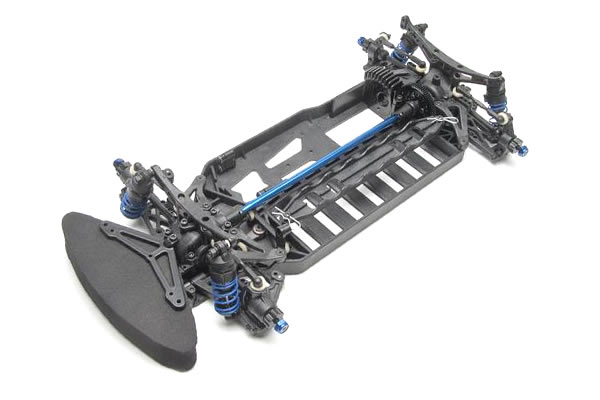
If you decide to go this route, it is also suggested that you upgrade the front dogbones to the if you don’t already have those. BodyThere are quite a few bodies that are legal for the VTA class, it will be simply up to your taste as to which one to use. Sure, some have slight advantages but since the cars aren’t going all that fast, those advantages are quite negligible. One of the cooler looking ones is the. This is a bad ass body that can be painted in either a normal scheme or with some wild vintage livery.
The nose is a separate piece that can be detailed and mounted using the included screws, and it can fit either a 190- or 200mm car. In this case, our TC4 is set at 190 but we’ll use a wider offset wheel and tire combo (see below) to take up that extra gap. Wheels/TiresThe VTA class requires the use of vintage wheels and tires, and what set of rollers look as good as the.
The wheels come in a couple different color variations as well as a different offsets to fit a variety of cars, and the tires come in a narrow and wide version for the front and rear. I would suggest doing a little research prior to purchasing the wheels so you get the right offset for the body you choose. Either way, this set of wheels/tires provides decent tire wear and good traction on the 25.5T power system. AccessoryBecause the TC4 has been out for some time, there are numerous additional upgrades you can do. For instance, you can put throw on a. There’s even a or, but the item I’ve found most useful is actually the.
This is a bolt-on system that uses a pair of high-output mini-fans to pull cool air through holes in the bottom of the chassis and direct it right onto the motor. A molded duct unit mounts to the chassis and an integrated ‘grate’ keeps pebbles and debris from destroying your fans. The duct is large enough to mount your ESC (especially the tiny Tekin) and receiver. I’ve used this on every single TC4 I’ve had and it really does a great job of helping keep the motor cool. I highly recommend this item! Tony Phalen -As an avid RC enthusiast, Tony has been building, bashing and racing RC Cars for over 25 years. He has raced everything from 1:18th scale trucks to 1:5 scale motorcycles and everything in-between.
He's also worked on both sides of the industry fence; working at and with many major manufacturers (as well as being a sponsored driver) to working for a high-profile industry magazine. During this time he has learned many tricks, tips and techniques and has transferred that knowledge to CompetitionX - the most informative RC website on the internet!More articles.




